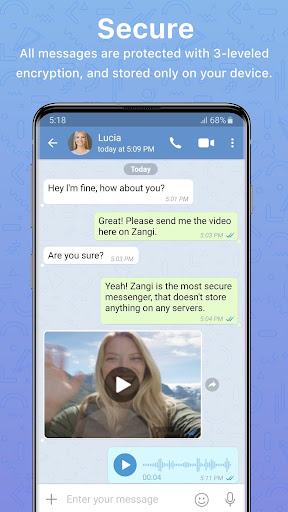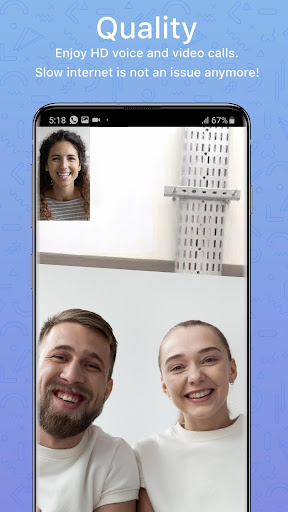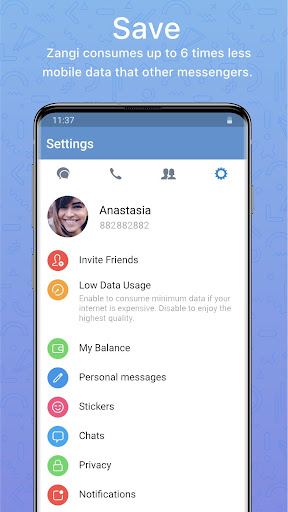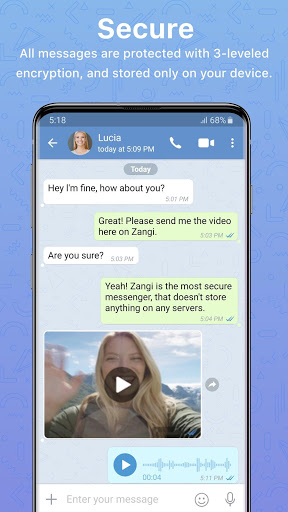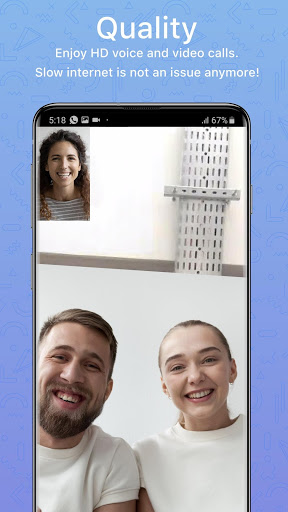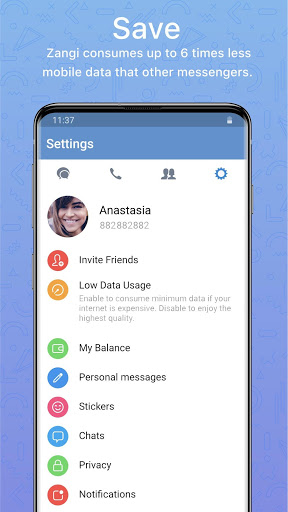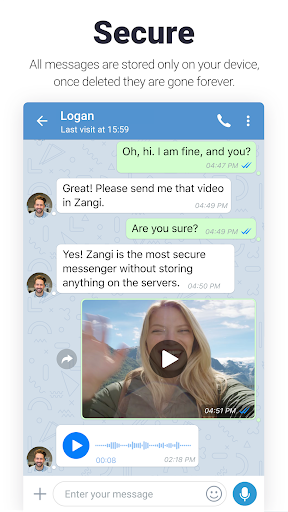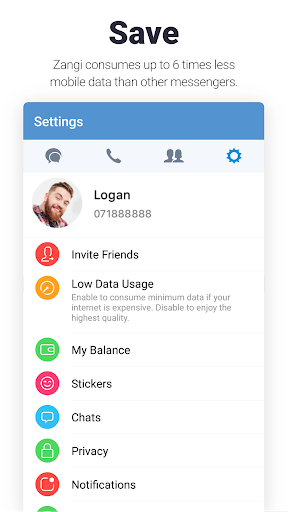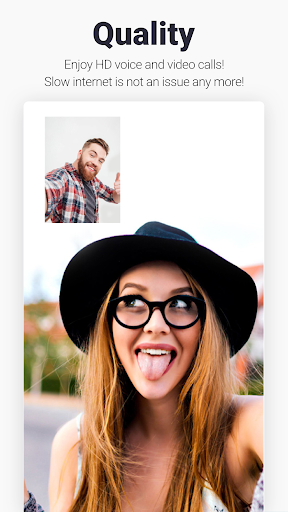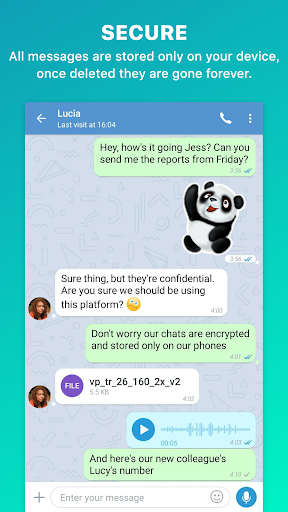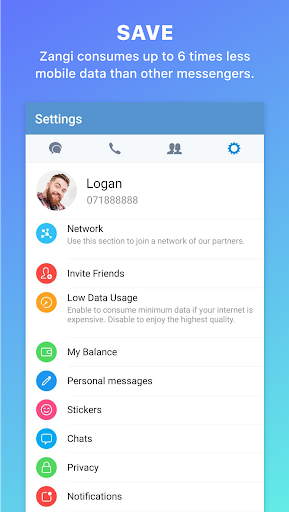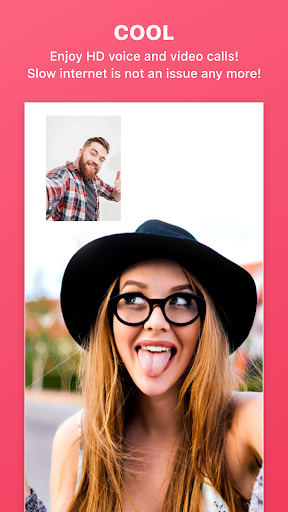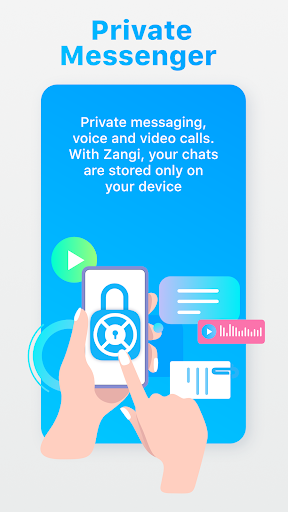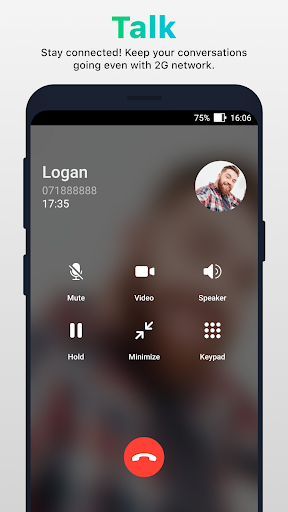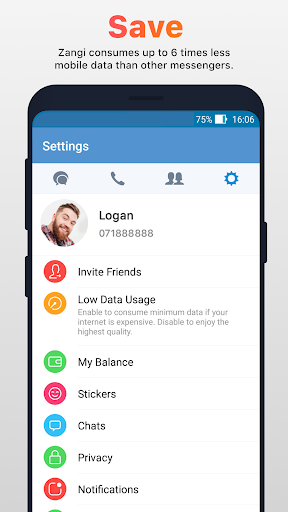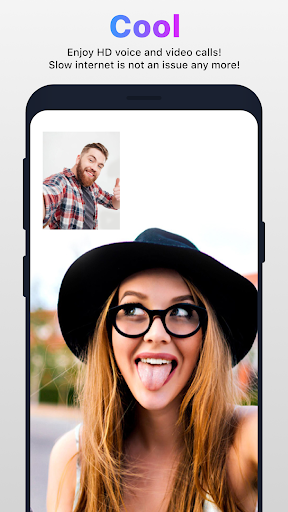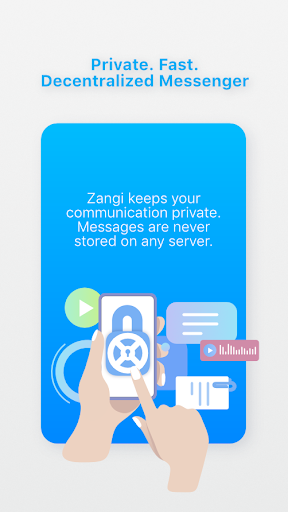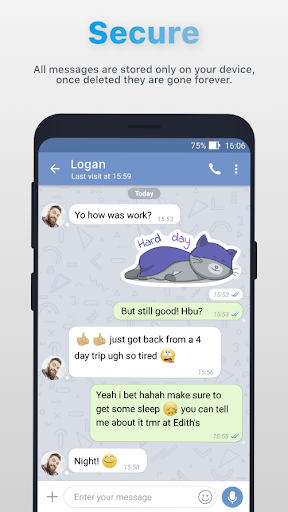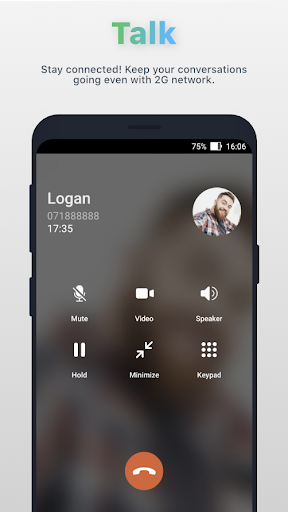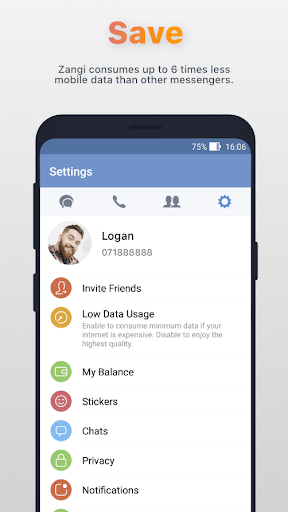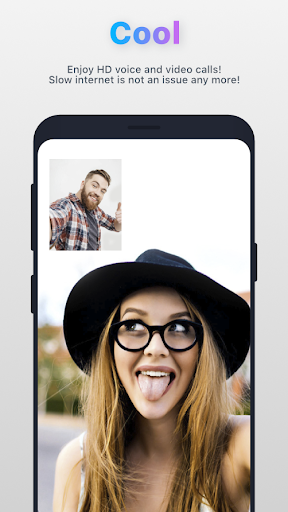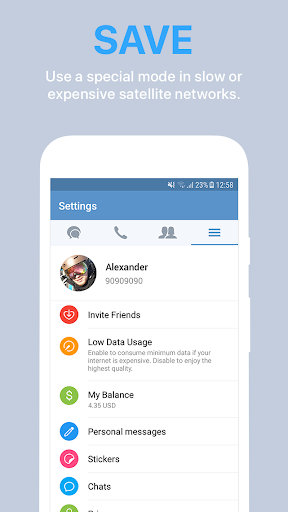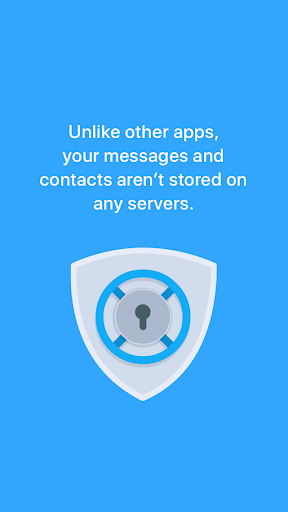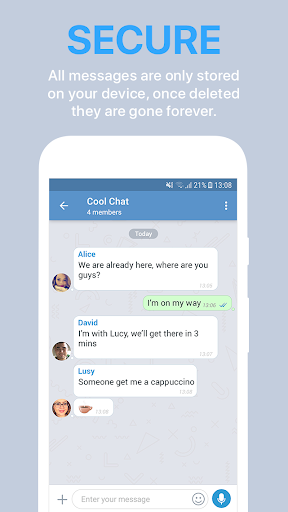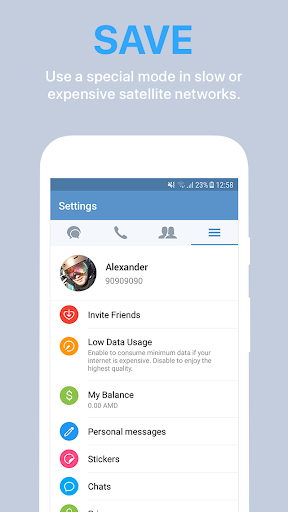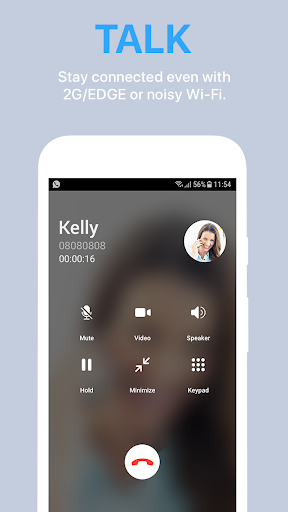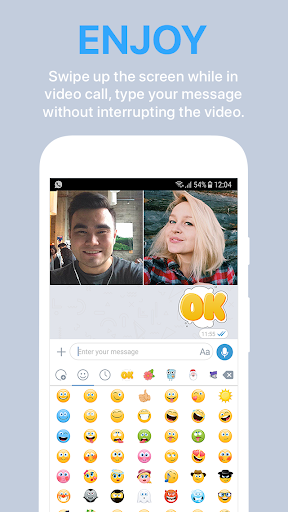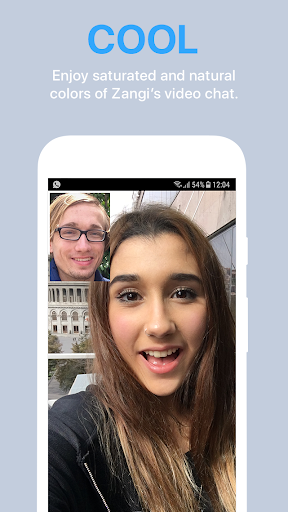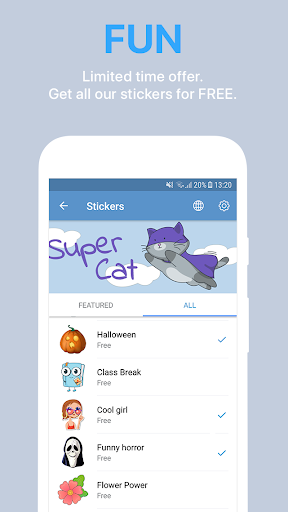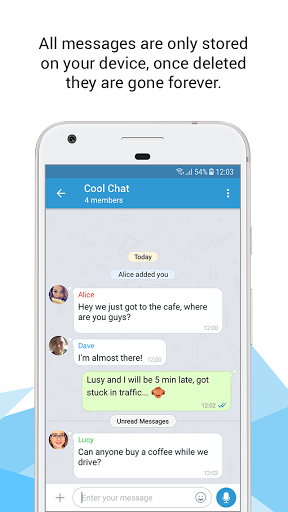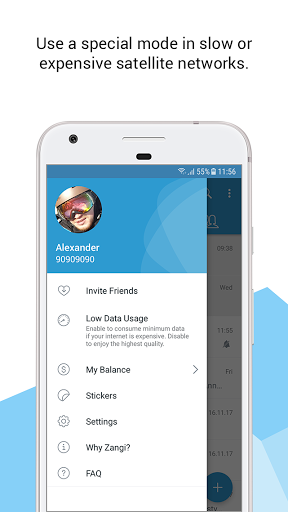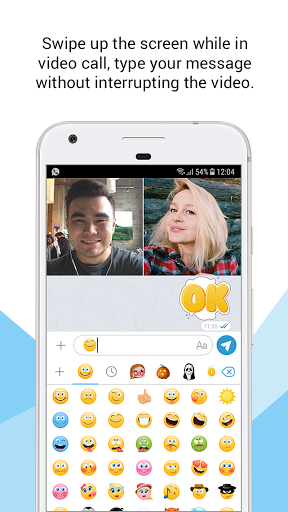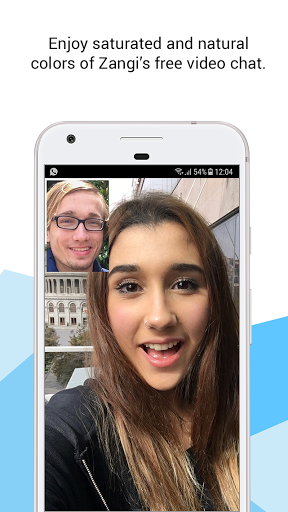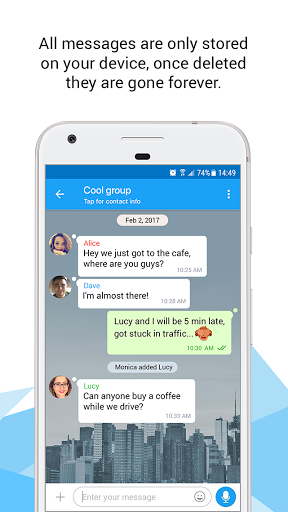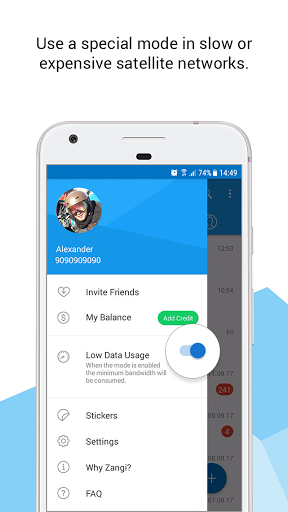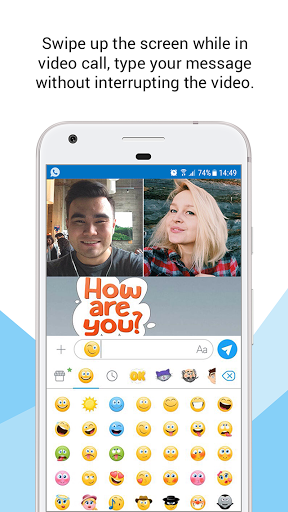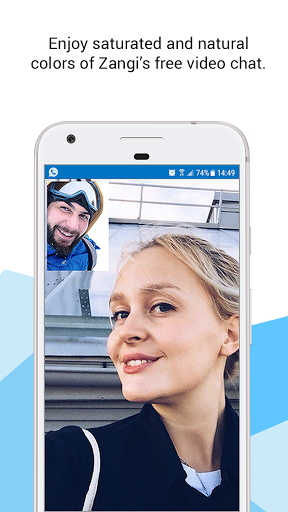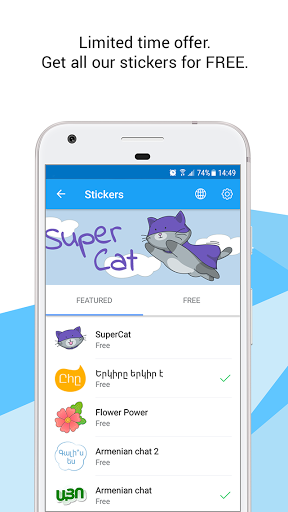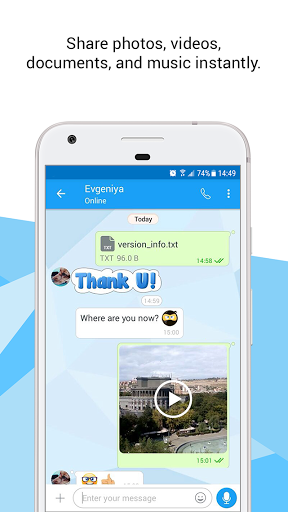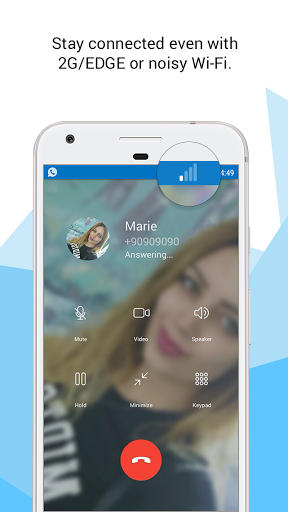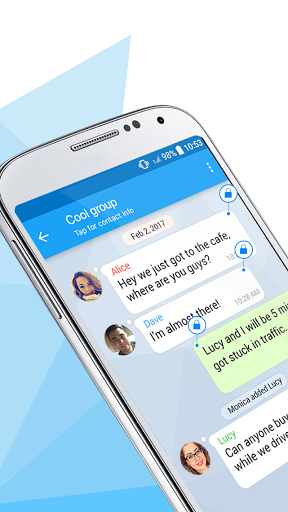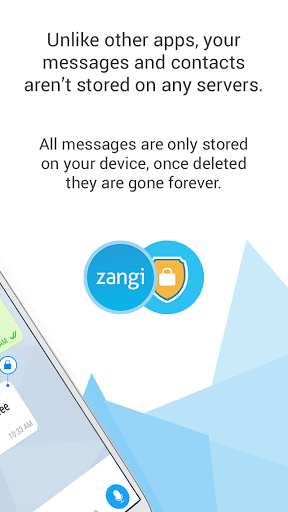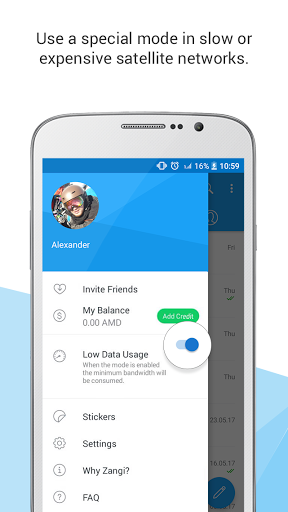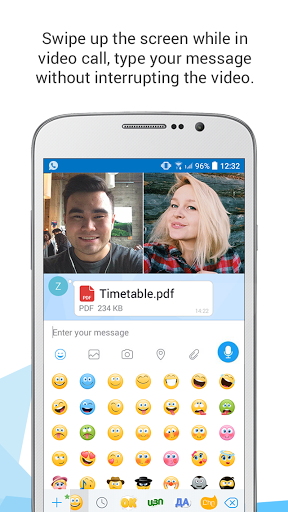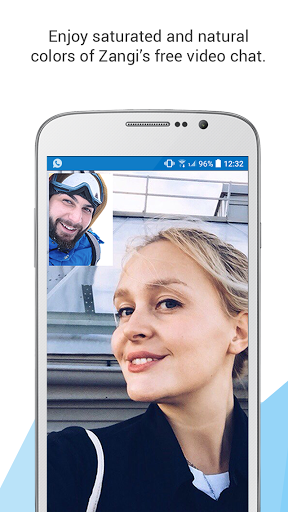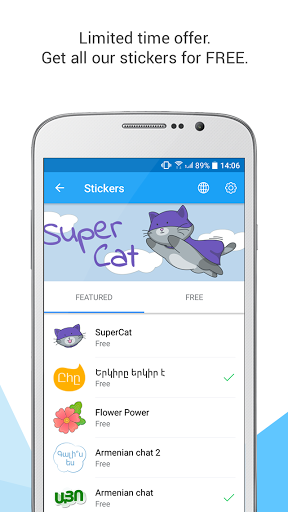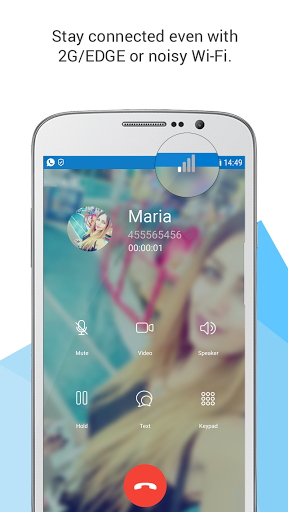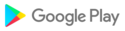★ Stability improvement
★ New features: Search in conversations, Delete peer's messages & conversations for both
★ Functionality improvements: Volume adjustments, File transfer improvements
★ UI improvements: Toolbar was moved to the bottom
★ Bug fixes and performance improvements
★ New features: Search in conversations, Delete peer's messages & conversations for both
★ Functionality improvements: Volume adjustments, File transfer improvements
★ UI improvements: Toolbar was moved to the bottom
★ Bug fixes and performance improvements
★ New features: Search in conversations, Delete peer's messages & conversations for both
★ Functionality improvements: Volume adjustments, File transfer improvements
★ UI improvements: Toolbar was moved to the bottom
★ Bug fixes and performance improvements
★ New features: Unlock with Fingerprint, Pin Conversation, Video Capture without audio directly in the app
★ Functionality improvements: Image Grouping, Location preview, Video Capture redesign
★ Bug fixes and performance improvements
★ New features: Unlock with Fingerprint, Pin Conversation, Video Capture without audio directly in the app
★ Functionality improvements: Image Grouping, Location preview, Video Capture redesign
★ Bug fixes and performance improvements
★ New features: Unlock with Fingerprint, Pin Conversation, Video Capture without audio directly in the app
★ Functionality improvements: Image Grouping, Location preview, Video Capture redesign
★ Bug fixes and performance improvements
Crush fixes and performance improvements
Crush fixes and performance improvements
- Voice Messages now can be saved by tapping next to the Voice Message - Bubble and choosing "Save to Music" from the drop-down menu
- VPN compatibility issues has been resolved
- Bluetooth permissions has been optimized
- Image editor functionality has been enriched
- Encrypted Media /File Transfer has been optimized
- Other bug fixes and performance improvements
- Voice Messages now can be saved by tapping next to the Voice Message - Bubble and choosing "Save to Music" from the drop-down menu
- VPN compatibility issues has been resolved
- Bluetooth permissions has been optimized
- Image editor functionality has been enriched
- Encrypted Media /File Transfer has been optimized
- Other bug fixes and performance improvements
-Performance and quality improvements
-Performance and quality improvements
-New feature: reactions on messages
-File upload/download crush fixed
-Voice message bubble color change issue fixed
-Performance and quality improvements
-Performance and quality improvements
-Performance and quality improvements
-Performance and quality improvements
-Performance and quality improvements
-Performance and quality improvements
-Performance and quality improvements
-Performance and quality improvements
-Performance and quality improvements
-Performance and quality improvements
-Performance and quality improvements
-New set of GIFs for all emotions
-Setting Passcode and autolock are now available without Prmeium subscription
-Performance and quality improvements
- General improvements
- General improvements
- General improvements
- General improvements
- General improvements
- General improvements
- General improvements
- General improvements
- General improvements
- Improved performance for photo, video and file transfer
- Video preview bug fixed
- General improvements
- Improved performance for photo, video and file transfer
- Video preview bug fixed
- General improvements
- Improved performance for photo, video and file transfer
- Video preview bug fixed
- General improvements
-NEW Secret Communication Features in Premium
*PASSCODE LOCK - Set a passcode to lock/unlock
*AUTOLOCK - Set a timer to autolock
*WIPE PASSCODE - Set a secret code to auto-erase all your app data & convos
*STEALTH MODE - Set a timer for messages to disappear
*HIDE CONVOs - Hide any convos, unlocked with set PIN
Support Zangi app grow & become even better, by subscribing to Premium for added exclusive features and privacy.
Thank you!
-NEW Secret Communication Features in Premium
*PASSCODE LOCK - Set a passcode to lock/unlock
*AUTOLOCK - Set a timer to autolock
*WIPE PASSCODE - Set a secret code to auto-erase all your app data & convos
*STEALTH MODE - Set a timer for messages to disappear
*HIDE CONVOs - Hide any convos, unlocked with set PIN
Support Zangi app grow & become even better, by subscribing to Premium for added exclusive features and privacy.
Thank you!
-NEW Secret Communication Features in Premium
*PASSCODE LOCK - Set a passcode to lock/unlock
*AUTOLOCK - Set a timer to autolock
*WIPE PASSCODE - Set a secret code to auto-erase all your app data & convos
*STEALTH MODE - Set a timer for messages to disappear
*HIDE CONVOs - Hide any convos, unlocked with set PIN
Support Zangi app grow & become even better, by subscribing to Premium for added exclusive features and privacy.
Thank you!
-NEW Secret Communication Features in Premium
*PASSCODE LOCK - Set a passcode to lock/unlock
*AUTOLOCK - Set a timer to autolock
*WIPE PASSCODE - Set a secret code to auto-erase all your app data & convos
*STEALTH MODE - Set a timer for messages to disappear
*HIDE CONVOs - Hide any convos, unlocked with set PIN
Support Zangi app grow & become even better, by subscribing to Premium for added exclusive features and privacy.
Thank you!
-NEW Secret Communication Features in Premium
*PASSCODE LOCK - Set a passcode to lock/unlock
*AUTOLOCK - Set a timer to autolock
*WIPE PASSCODE - Set a secret code to auto-erase all your app data & convos
*STEALTH MODE - Set a timer for messages to disappear
*HIDE CONVOs - Hide any convos, unlocked with set PIN
Support Zangi app grow & become even better, by subscribing to Premium for added exclusive features and privacy.
Thank you!
-NEW Secret Communication Features in Premium
*PASSCODE LOCK - Set a passcode to lock/unlock
*AUTOLOCK - Set a timer to autolock
*WIPE PASSCODE - Set a secret code to auto-erase all your app data & convos
*STEALTH MODE - Set a timer for messages to disappear
*HIDE CONVOs - Hide any convos, unlocked with set PIN
Support Zangi app grow & become even better, by subscribing to Premium for added exclusive features and privacy.
Thank you!
- Sign-up without email: we have removed email from sign-up requirements. The system will assign a virtual number automatically without any verification process and will let you setup your password.
- Audio-conferencing for up to 1000 attendees. Crystal clear voice quality even in low-data mode
- Video call quality enhancements. Now video works much smoother in low bandwidth networks
- Picture in Picture mode for video calls supported on Android 8+
- Contacts architecture enhancement
- Sign-up without email: we have removed email from sign-up requirements. The system will assign a virtual number automatically without any verification process and will let you setup your password.
- Audio-conferencing for up to 1000 attendees. Crystal clear voice quality even in low-data mode
- Video call quality enhancements. Now video works much smoother in low bandwidth networks
- Picture in Picture mode for video calls supported on Android 8+
- Contacts architecture enhancement
- Sign-up without email: we have removed email from sign-up requirements. The system will assign a virtual number automatically without any verification process and will let you setup your password.
- Audio-conferencing for up to 1000 attendees. Crystal clear voice quality even in low-data mode
- Video call quality enhancements. Now video works much smoother in low bandwidth networks
- Picture in Picture mode for video calls supported on Android 8+
- Contacts architecture enhancement
- Sign-up without email: we have removed email from sign-up requirements. The system will assign a virtual number automatically without any verification process and will let you setup your password.
- Audio-conferencing for up to 1000 attendees. Crystal clear voice quality even in low-data mode
- Video call quality enhancements. Now video works much smoother in low bandwidth networks
- Picture in Picture mode for video calls supported on Android 8+
- Contacts architecture enhancement
- Audio-conferencing for up to 1000 attendees. Crystal clear voice quality even in low-data mode
- Video call quality enhancements. Now video works much smoother in low bandwidth networks
- Picture in Picture mode for video calls supported on Android 8+
- Bug fix and performance improvements
- Audio-conferencing for up to 1000 attendees. Crystal clear voice quality even in low-data mode
- Video call quality enhancements. Now video works much smoother in low bandwidth networks
- Picture in Picture mode for video calls supported on Android 8+
- Bug fix and performance improvements
-Dark mode theme added
-Voice recording redesign and improvements
-UX/UI changes
-Performance improvements and bug fixes
-Dark mode theme added
-Voice recording redesign and improvements
-UX/UI changes
-Performance improvements and bug fixes
-Dark mode theme added
-Voice recording redesign and improvements
-UX/UI changes
-Performance improvements and bug fixes
-File transfer improvements: made faster, more secure, and no more file-type restrictions
-Zangi Premium Subscription and Free Trial now available, which let’s you send unlimited, full-resolution media & files
-UX/UI changes
-Video improvements
-Performance improvements and bug fixes
-File transfer improvements: made faster, more secure, and no more file-type restrictions
-Zangi Premium Subscription and Free Trial now available, which let’s you send unlimited, full-resolution media & files
-UX/UI changes
-Video improvements
-Performance improvements and bug fixes
-File transfer improvements: made faster, more secure, and no more file-type restrictions
-Zangi Premium Subscription and Free Trial now available, which let’s you send unlimited, full-resolution media & files
-UX/UI changes
-Video improvements
-Performance improvements and bug fixes
-File transfer improvements: made faster, more secure, and no more file-type restrictions
-Zangi Premium Subscription and Free Trial now available, which let’s you send unlimited, full-resolution media & files
-UX/UI changes
-Video improvements
-Performance improvements and bug fixes
-File transfer improvements: made faster, more secure, and no more file-type restrictions
-Zangi Premium Subscription and Free Trial now available, which let’s you send unlimited, full-resolution media & files
-UX/UI changes
-Video improvements
-Performance improvements and bug fixes
-File transfer improvements: made faster, more secure, and no more file-type restrictions
-Zangi Premium Subscription and Free Trial now available, which let’s you send unlimited, full-resolution media & files
-UX/UI changes
-Video improvements
-Performance improvements and bug fixes
-File transfer improvements: made faster, more secure, and no more file-type restrictions
-Zangi Premium Subscription and Free Trial now available, which let’s you send unlimited, full-resolution media & files
-UX/UI changes
-Video improvements
-Performance improvements and bug fixes
-File transfer improvements: made faster, more secure, and no more file-type restrictions
-Zangi Premium Subscription and Free Trial now available, which let’s you send unlimited, full-resolution media & files
-UX/UI changes
-Video improvements
-Performance improvements and bug fixes
-File transfer improvements: made faster, more secure, and no more file-type restrictions
-Zangi Premium Subscription and Free Trial now available, which let’s you send unlimited, full-resolution media & files
-UX/UI changes
-Video improvements
-Performance improvements and bug fixes
File transfer improvements: made faster, more secure, and no more file-type restrictions
-Zangi Premium Subscription and Free Trial now available, which let’s you send unlimited, full-resolution media & files
-UX/UI changes
-Video improvements
-Performance improvements and bug fixes
- Security increased
- New Video protocol (improved quality)
- Conference calls function added
- File transfer changes
- Emojis changed
- Security increased
- New Video protocol (improved quality)
- Conference calls function added
- File transfer changes
- Emojis changed
— Fixed: if a smartphone has a “Power Saving” mode and it was switched on, it was impossible to answer calls.
— Performance improvements and bug fixes.
— Fixed: if a smartphone has a “Power Saving” mode and it was switched on, it was impossible to answer calls.
— Performance improvements and bug fixes.
— Audio and Video call quality improvements and bug fixes.
— A new design and experience of the panel for sending files, locations and contacts.
— The new design and experience of Keypad screen.
— Design and experience improvements of the panel for sending emojis and stickers.
— A new “Forward” icon near all photos, videos, and GIFs in all your chats.
— A new “Share via…” action in the list of message actions.
— Performance and design improvements and bug fixes.
— Design, user experience, and animations improvements.
— Much more improved group chats.
— A new “Group Settings” menu for group chat admins. By default, all members of the newly created group chat are admins, but you can change that, set chat admins and customize other admin permissions inside the “Group Settings” menu.
— New “Notification Previews” menu on Contact or Group Info screens to enable or disable showing the content of the message in the notifications for particular chats.
— Design, user experience, and animations improvements.
— Much more improved group chats.
— A new “Group Settings” menu for group chat admins. By default, all members of the newly created group chat are admins, but you can change that, set chat admins and customize other admin permissions inside the “Group Settings” menu.
— New “Notification Previews” menu on Contact or Group Info screens to enable or disable showing the content of the message in the notifications for particular chats.
— Now Zangi users can sign up using their email address
— Design and user experience improvements
— Xiaomi phone users will be asked about permission to show Zangi on their lock screen. That will help Xiaomi users to get notifications when they receive a message or a call.
— Performance improvements and bug fixes
— Now Zangi users can sign up using their email address
— Design and user experience improvements
— Xiaomi phone users will be asked about permission to show Zangi on their lock screen. That will help Xiaomi users to get notifications when they receive a message or a call.
— Performance improvements and bug fixes
— Now Zangi users can sign up using their email address
— Design and user experience improvements
— Xiaomi phone users will be asked about permission to show Zangi on their lock screen. That will help Xiaomi users to get notifications when they receive a message or a call.
— Performance improvements and bug fixes
— Design and user experience improvements
— Now you can reply to all type of messages (photos, videos, voice messages, stickers, files) and your reply can contain any type of message.
— “Contacts” and calling screens performance significant improvements
— Now you swipe a photo/video up or down on the photo/video preview screen to switch to the chat
— Improved functionality of adding a new contact
— Persian language support
— Performance improvements and bug fixes.
— Design changes and user experience improvements
— New and improved icons on a lot of screens
— When the contacted person’s phone number is not in the list of contacts you will see a special label “This number is not in your contacts” inside the contact’s “Info” screen. Just tap that panel with the label to add that phone number in your contacts or to block that phone number.
— Improved functionality of adding a new contact
— Performance improvements and bug fixes.
— We have improved the design of the chat messages.
— Improvements to the “Forward” function. Now you can select several contacts and group chats to forward your messages to.
— “Send Contact” function improvements. After selecting a contact to send you can edit the name of the contact and deselect/select phone numbers to send.
— Design and UX improvements of a lot of screens.
— Performance significant improvements and bug fixes.
— We have improved the design of the chat messages.
— Improvements to the “Forward” function. Now you can select several contacts and group chats to forward your messages to.
— “Send Contact” function improvements. After selecting a contact to send you can edit the name of the contact and deselect/select phone numbers to send.
— Design and UX improvements of a lot of screens.
— Performance significant improvements and bug fixes.
— Photo/Video/Media preview screen user experience improvements.
— Send and view location user experience improvements.
— By tapping on the quoted text of the replied message the app will scroll to that replied message.
— If you have set a Google Drive account on your device, you can select your Google Drive files for sending to your friends. Files can be sent by tapping “+” inside the chat, then “attach” icon.
— Design and performance improvements, bug fixes.
— Photo/Video/Media preview screen user experience improvements.
— Send and view location user experience improvements.
— By tapping on the quoted text of the replied message the app will scroll to that replied message.
— If you have set a Google Drive account on your device, you can select your Google Drive files for sending to your friends. Files can be sent by tapping “+” inside the chat, then “attach” icon.
— Design and performance improvements, bug fixes.
— Animated GIFs. Tap “smile” icon inside the chat and select “GIF” section. Just type and search GIFs by keywords, preview and send them. You can also save GIFs to send later.
— Send any type of file using Zangi. Just tap “+” inside the chat, then “attach” icon. Select any file of your device.
— The chat’s “Shared Media” section experience improvements
— The experience of searching inside the chat was improved
— Spanish language support
— Design and performance improvements, bug fixes
— Animated GIFs. Tap “smile” icon inside the chat and select “GIF” section. Just type and search GIFs by keywords, preview and send them. You can also save GIFs to send later.
— Send any type of file using Zangi. Just tap “+” inside the chat, then “attach” icon. Select any file of your device.
— The chat’s “Shared Media” section experience improvements
— The experience of searching inside the chat was improved
— Spanish language support
— Design and performance improvements, bug fixes
—New app design and improved user experience
—New “Settings” tab instead of the sidebar menu
—Map and Shared Media features improvements
—Photo and videos thumbnails are increased
—Contacts avatars quality improvements
—Voice message new UX and ability to lock the recording
—Bring the device to your ear and automatically record a voice message
—“Transfer Data” settings to transfer your personal data to another device
—“Replying to messages” and “Send Contact” features
—Performance improvements
—New app design and improved user experience—New “Settings” tab instead of the sidebar menu—Voice message new UX and ability to lock the recording—Bring the device to your ear and automatically record a voice message—Contact Info screen new design—“Transfer Data” settings to transfer your personal data to another device—“Replying to messages” and “Send Contact” features—“Data Storage” settings and “Clear Cache” feature—Search by contact and date in group chats—Performance improvements
— Personal MessagesNow you can text to yourself personal messages, which will be stored only in your device. No one except you can see those messages.— Low data usage for cellular and Wi-Fi networksNow you can turn on “Low Data Usage” mode either on cellular or Wi-Fi networks or on both together.— Photo/video upload and download— Design Improvements— Bug fixes and Improvement
-Bug fixes and Improvement
— Pinned ChatsNow you can pin important conversations to the top of your chats.— Preview Photos/Videos Before SendingTap the new "Preview" icon to see your selected photos and videos full screen before sending. You can also draw and crop images.— Design ImprovementsWe improved the design and user experience. We also redesigned message bar, stickers in chats, profile photos in chats and settings.— Bug Fixes and Performance Improvements
— Notification ImprovementWe have improved Notification Mechanism so that any device we support can receive the notification.— Delete StickersYou can now not only hide and show the stickers, but also delete them from stickers settings.— Design ImprovementsA lot of icons became much simpler. We gave special attention to the readability of the texts and graphic objects. We also made some design improvements on chat, keypad and settings screens.— Bug Fixes and Performance Improvements
— Group InfoYou can now see which messages you sent in groups were delivered and seen by your friends. Just tap and hold on your message and in the header you will find info icon, or tap on the message and find “Info” in the menu.— Design ImprovementsA lot of icons became much simpler. We gave special attention to the readability of the texts and graphic objects. We also made some design improvements on the chat and contact info screens.— Bug Fixes and Performance Improvements
— Design ImprovementsA lot of icons became much simpler. We gave special attention to the readability of the texts and graphic objects. We also made some design improvements on the calling and contact info screens.— A New User Experience to Send Voice MessagesInside the chat, you will notice a new big blue button with a microphone. Just tap and hold that button to record a voice message, then release to send it.— Portuguese Language Support— Bug Fixes and Performance Improvements
— Redesigned UI. We have redesigned and improved the user interface of the app.— The app performance was improved— Adding credit is enabled. Now you can add credit to your balance using your banking card.— Search Recent Calls— Online Status for Several Zangi Numbers. If you have a contact with several Zangi numbers, then you will see online statuses near every number on the contact's Info screen.— Informing the user on the calling screen when “Low Data Usage” mode is enabled.— Bug Fixes

 Huawei P20
Huawei P20